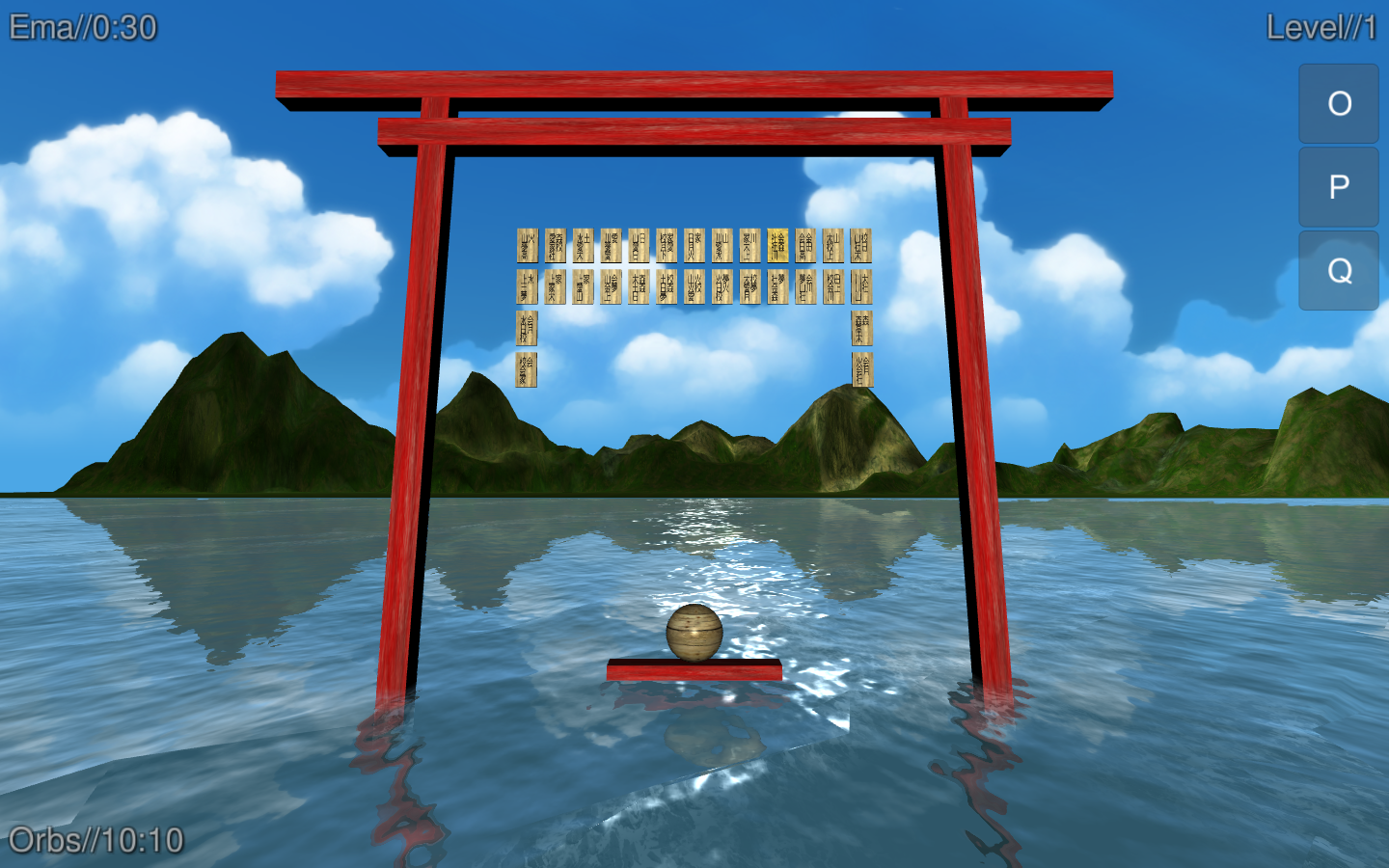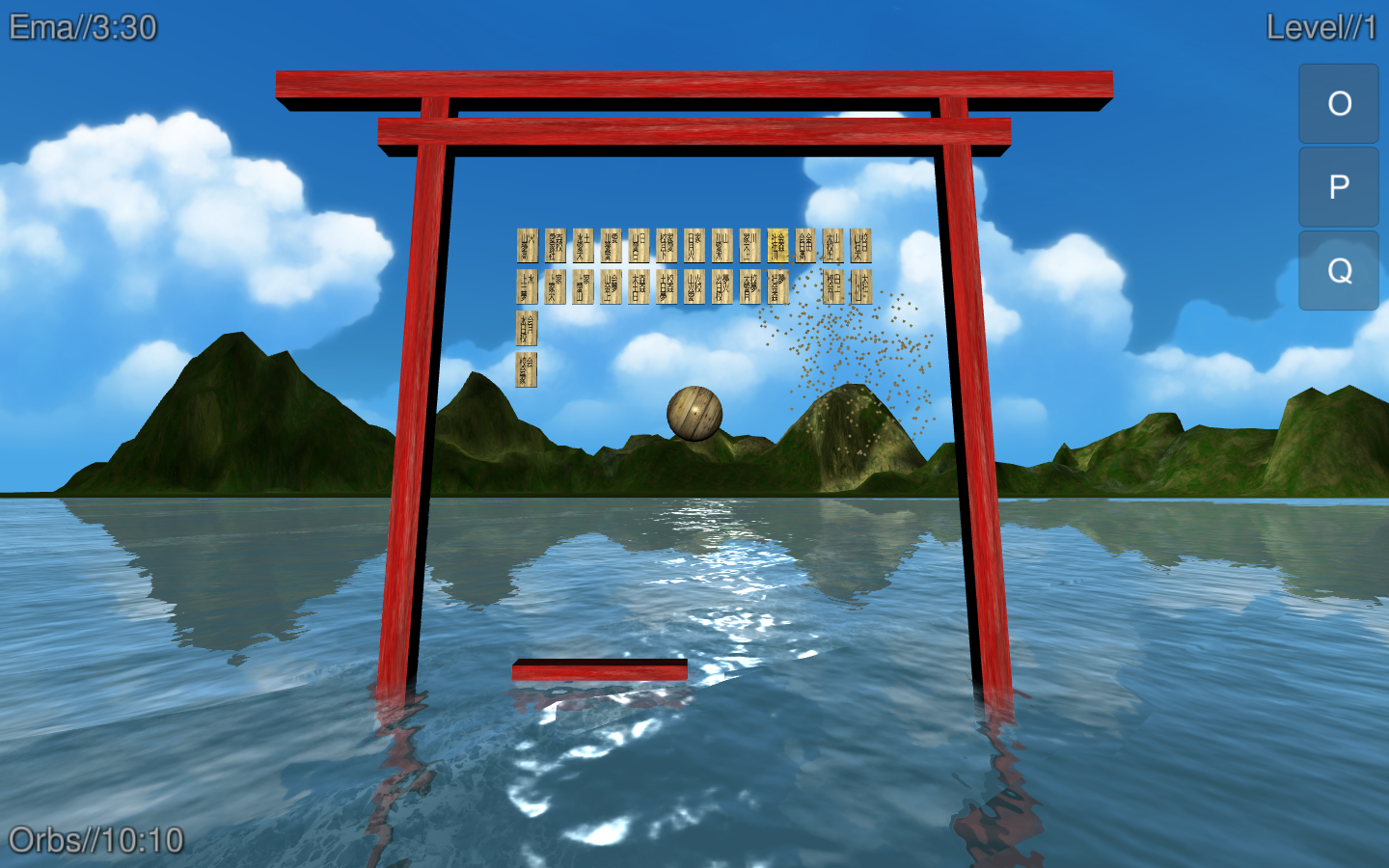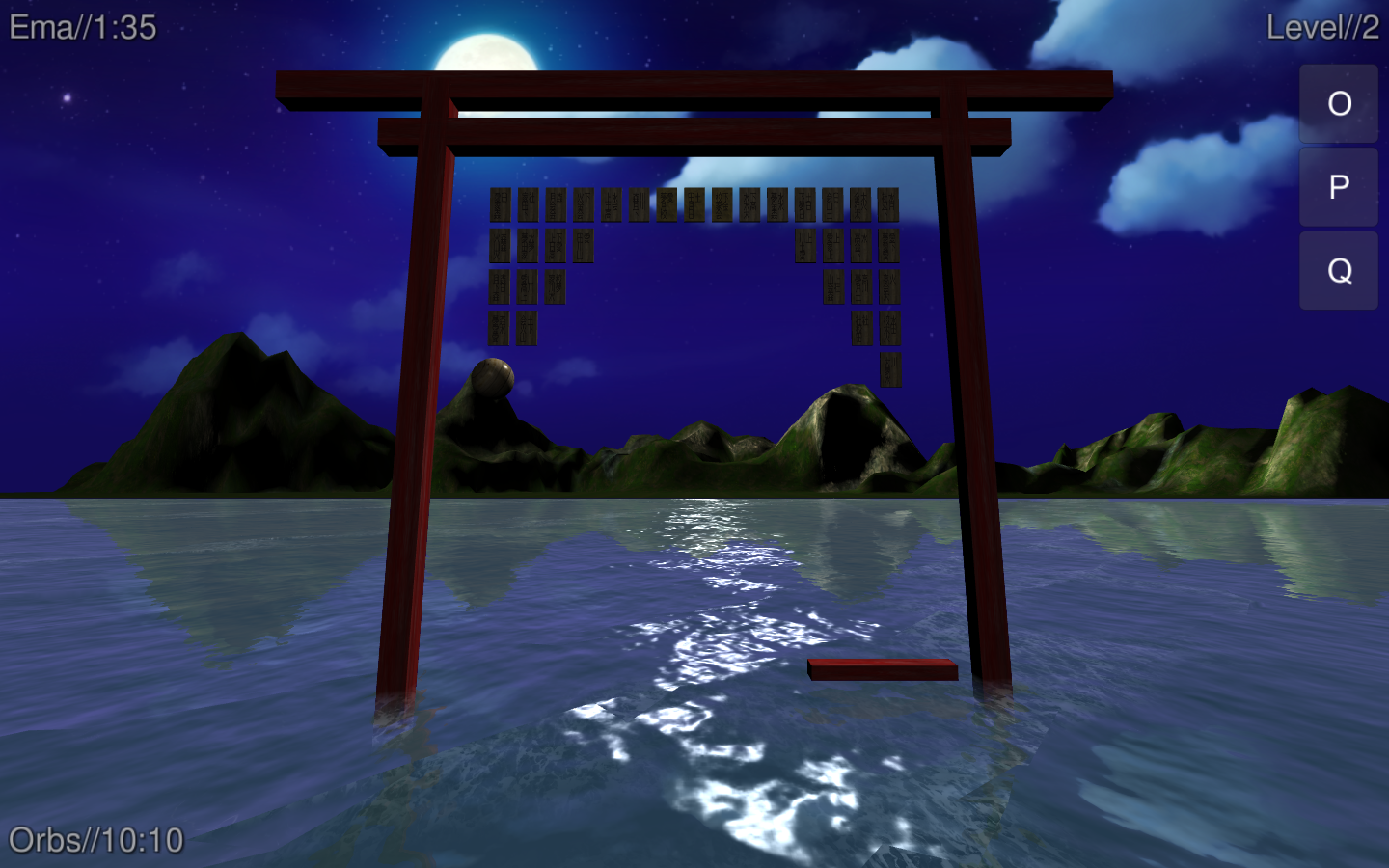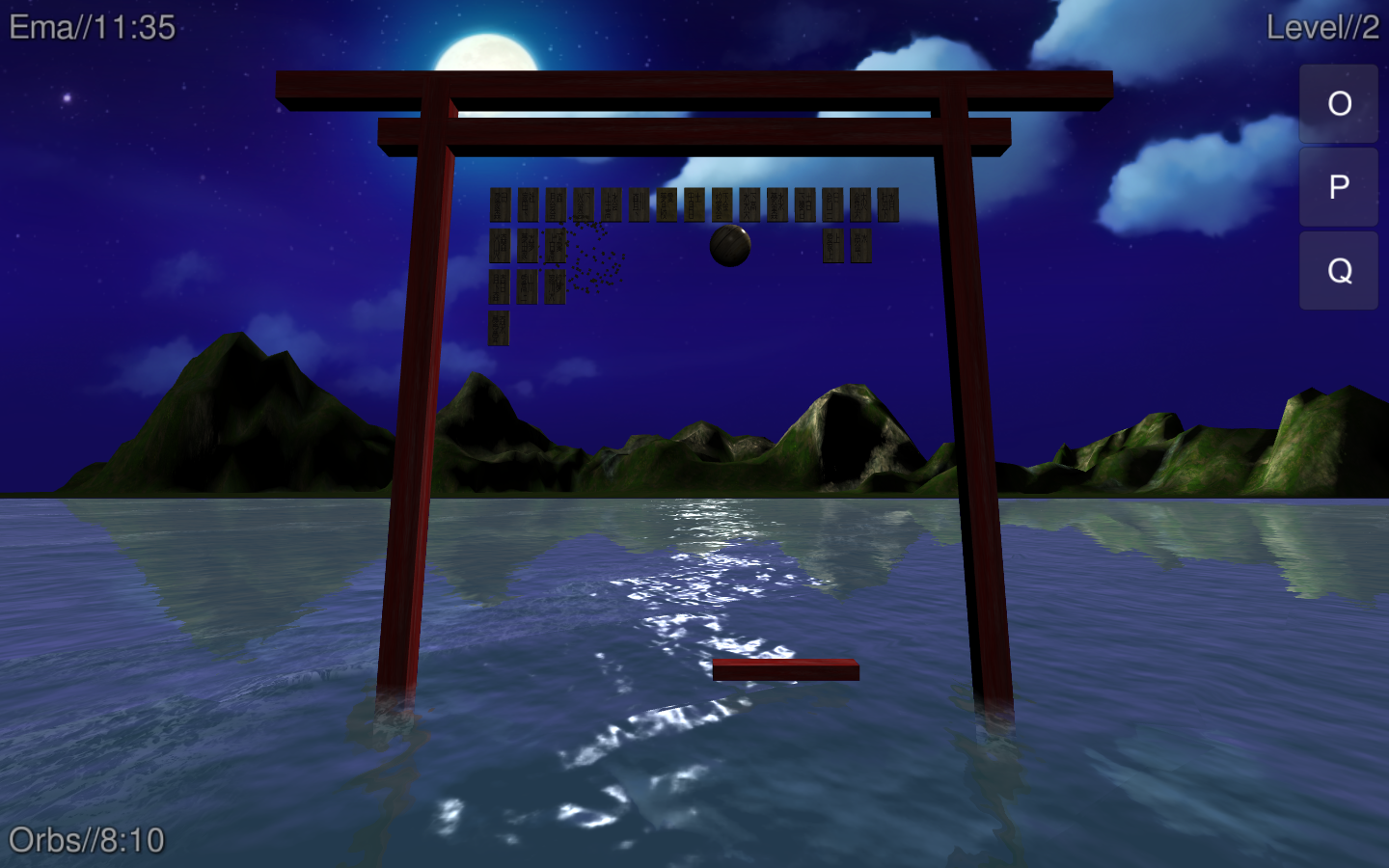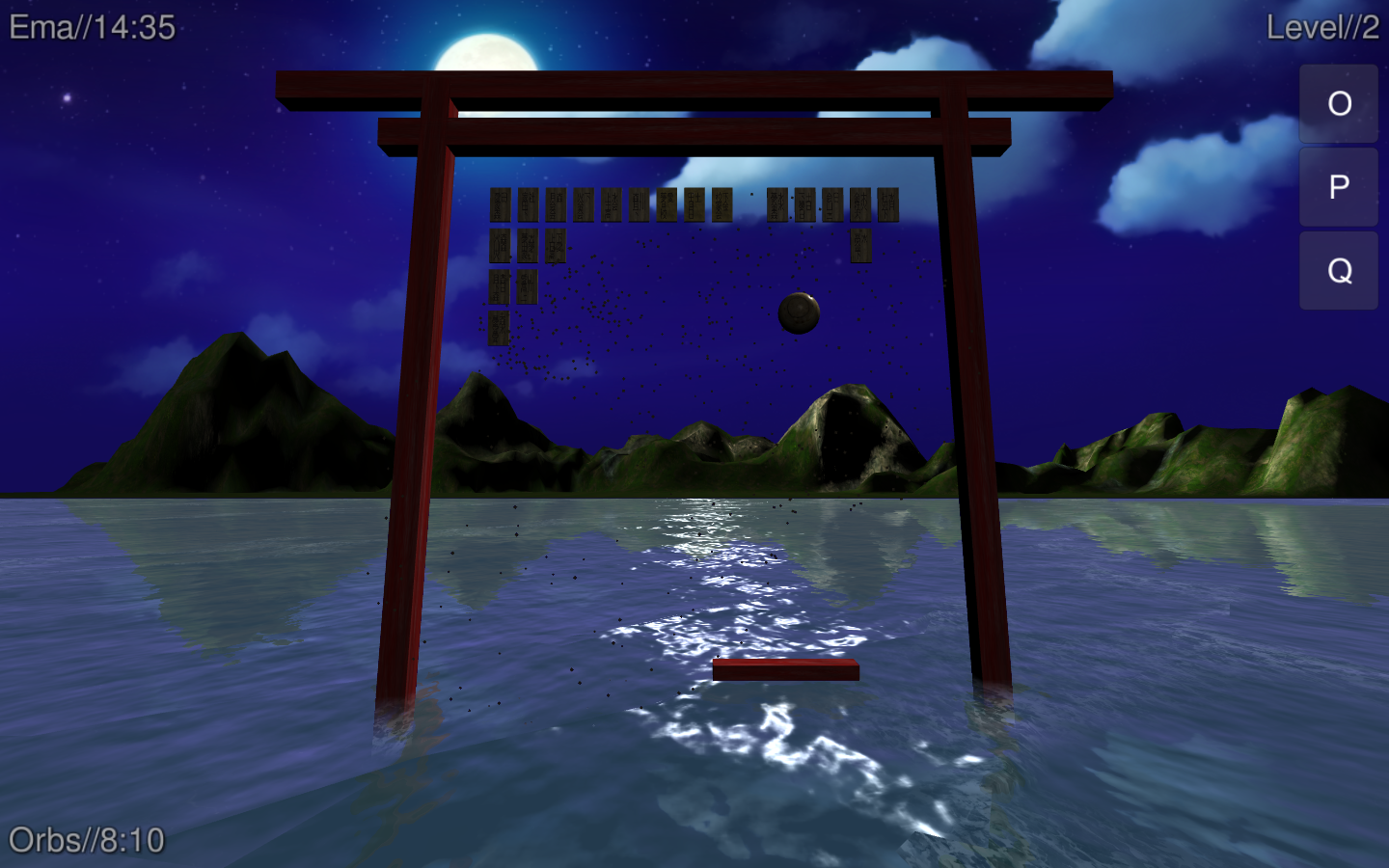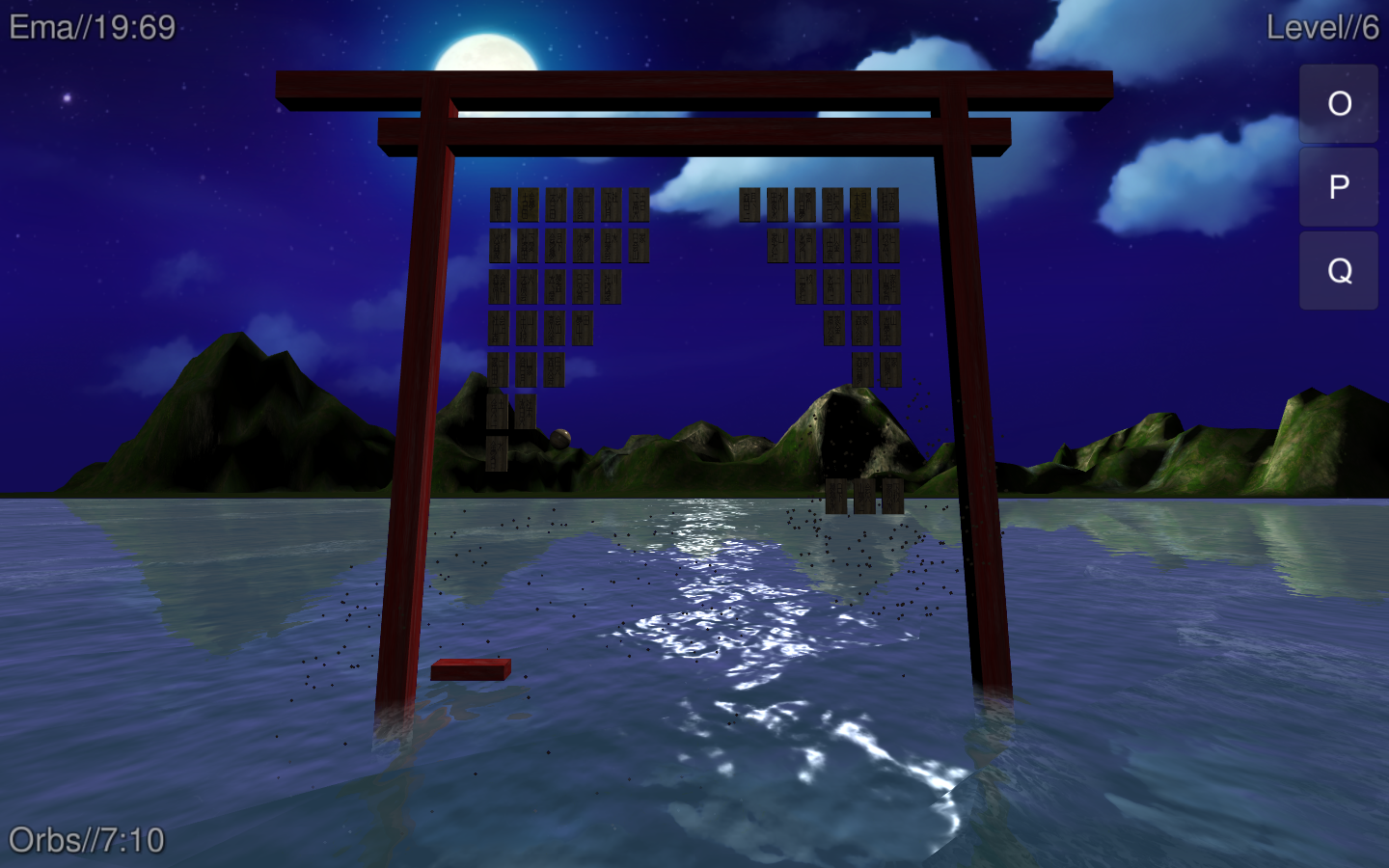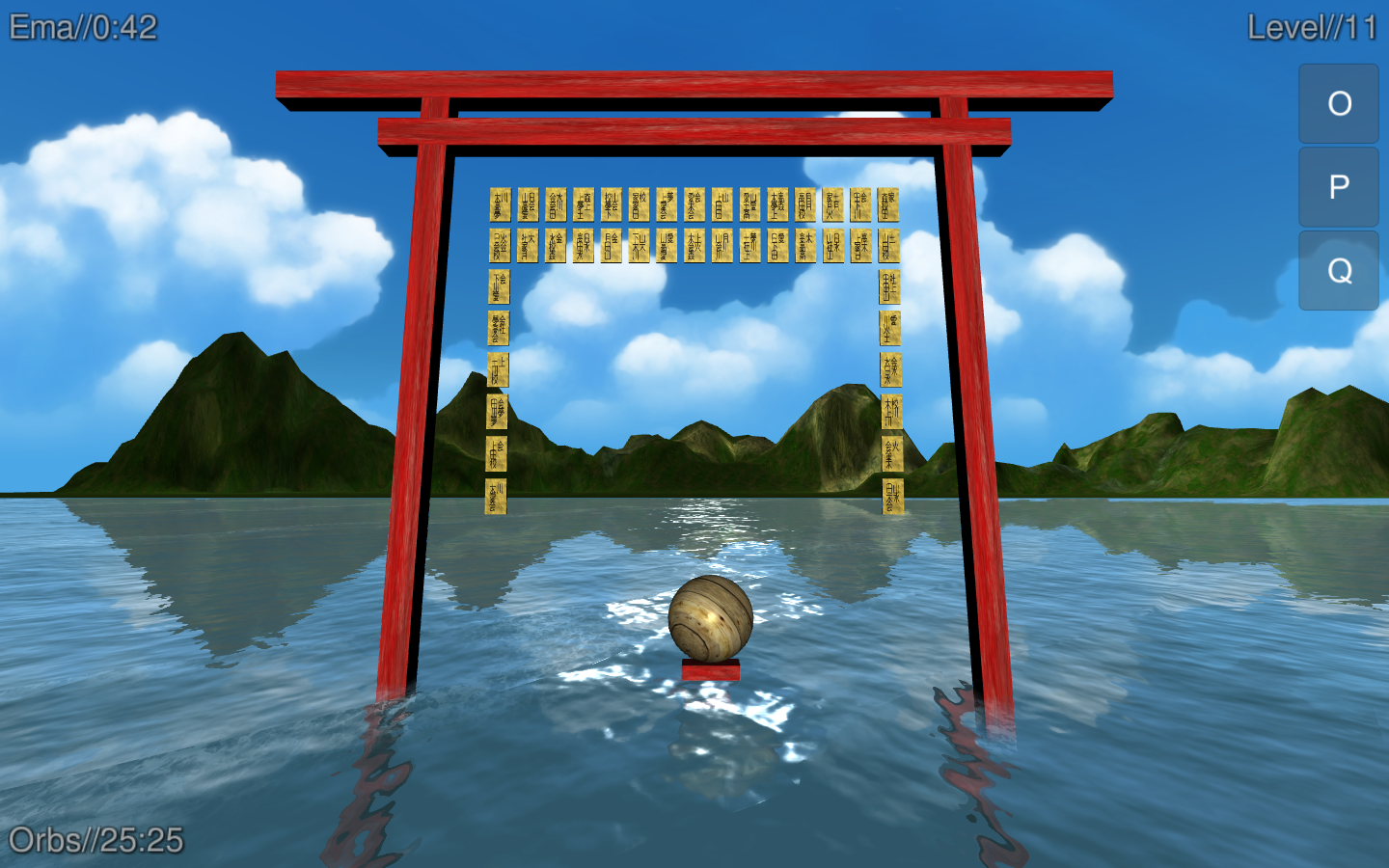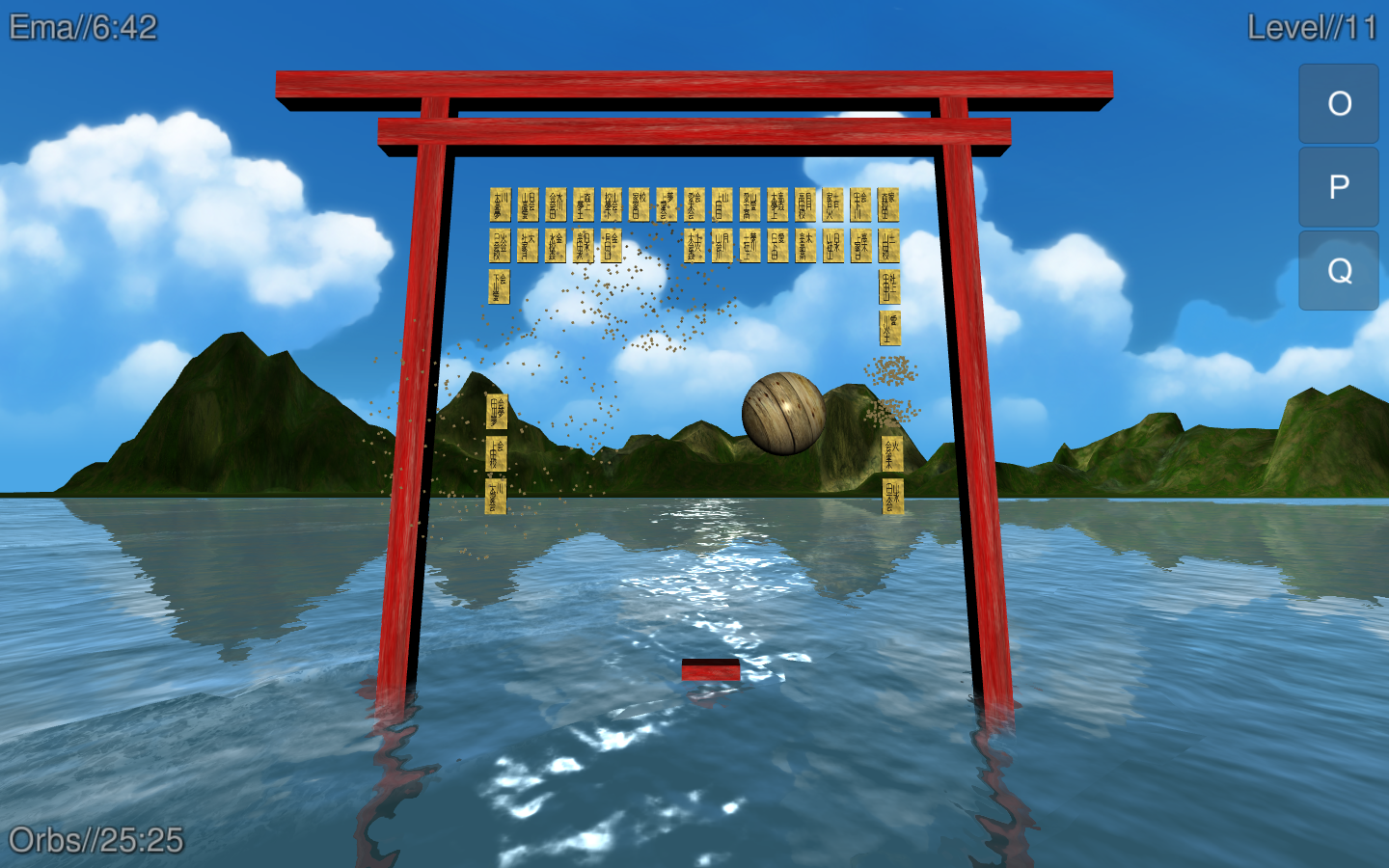Project :: Shinto Mon 神道門
Shinto Mon is a simple game written in C# with Unity. It takes much influence from the shrine gate that stands near the shore of Lake Biwa in Shiga Prefecture, Japan. The game is based on classic breakout games of the 80's, you must grant all the wishes by collecting all the ema with bouncing orbs. Ema are wishes written by ordinary people on wooden (and sometimes gold) tablets at Shinto and Buddhist shrines all over Japan. The game environment attempts to provide a calm atmosphere and gaming experience, moving away from the challenging and exciting spectrum. The goal was not to make the game-play very difficult, although some levels will be quite challenging, but instead to provide enjoyable game-play in short stints.
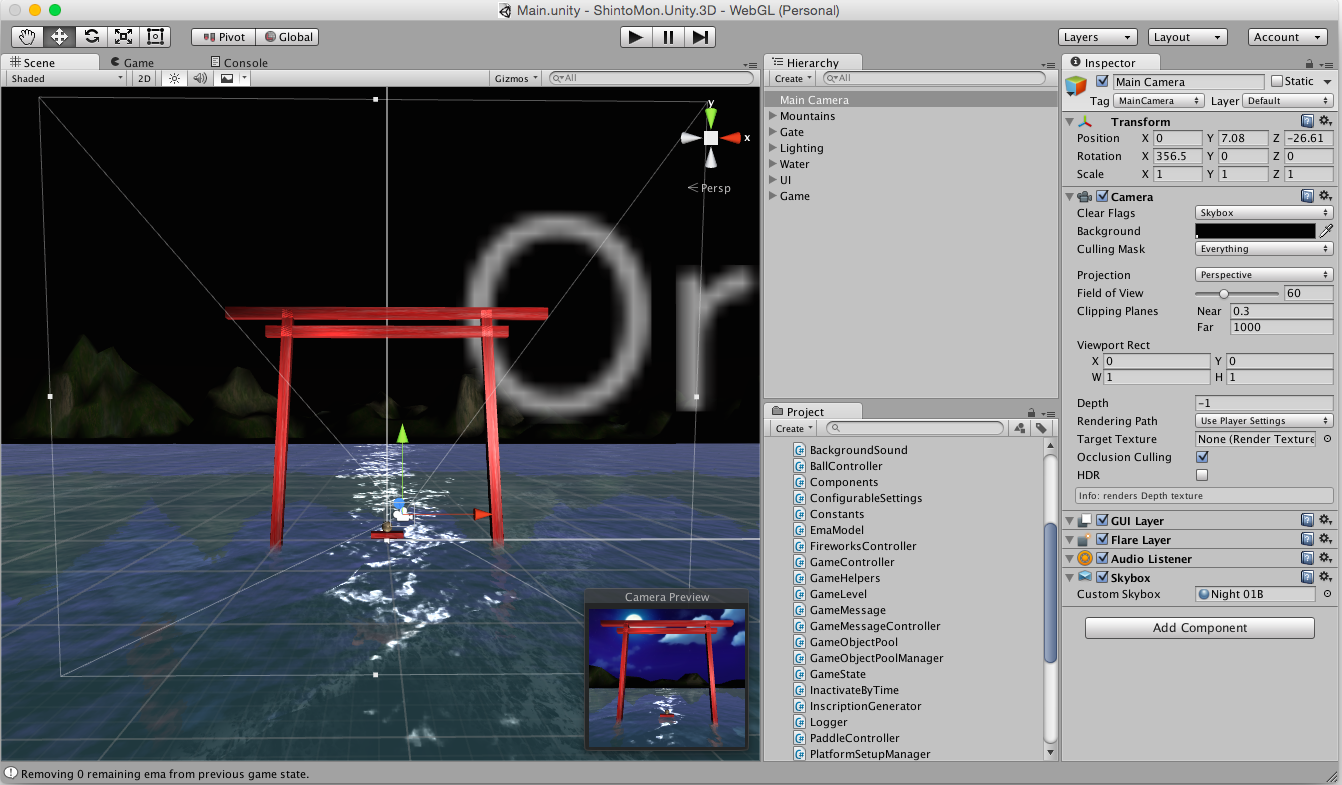
Source => http://github.com/retroburst/ShintoMon.Unity.3D
External Sources
- Textures sourced from Spiral Graphics, used under the royalty free license.
- Sounds sourced from Freesound.org, the following users are attributed with contributions Taira Komori, jakobthiesen, Setuniman, ryancacophony, percussionfiend, JohnLaVine333, jalastram.
- Icon sourced from freepik.
- 'YuzuPop' Japanese font sourced from black-yuzunyan.
- Sans and serif font sourced from GNU.
- Skybox sourced from Unity Asset Store.
Default Bindings
- Movement - Left, Right or Swipe Left and Right for Touch
- Launch Orb - Control or Tap for Touch
- Pause Game - P
- Restart Game - R
- Toggle Background Sounds - M
- Toggle Sound Effects - N
- Save Game - S
- Load Game - L
How to Win
You need to collect all the ema using a bouncing orb - through all levels the game throws at you.Number of Levels
- Standard : 11 levels
Notes
The game will store your preferences such as mute state of music and sound effects. You can also save and load your game.WebGL Build
At this stage Unity WebGL player is starting to support mobile device browsers but that functionality can sometimes be patchy. For best results, play the WebGL build in any decent modern desktop browser that supports HTML5. Touch input is now be supported in the WebGL player as of Unity 5.1 (2015-06-16).Known issues
- Unity rendering issue : lighting on terrain is not working at all in WebGL build (mountains do not render correctly).
Play Shinto Mon in Unity WebGL Player
Screenshots - Mac OS X